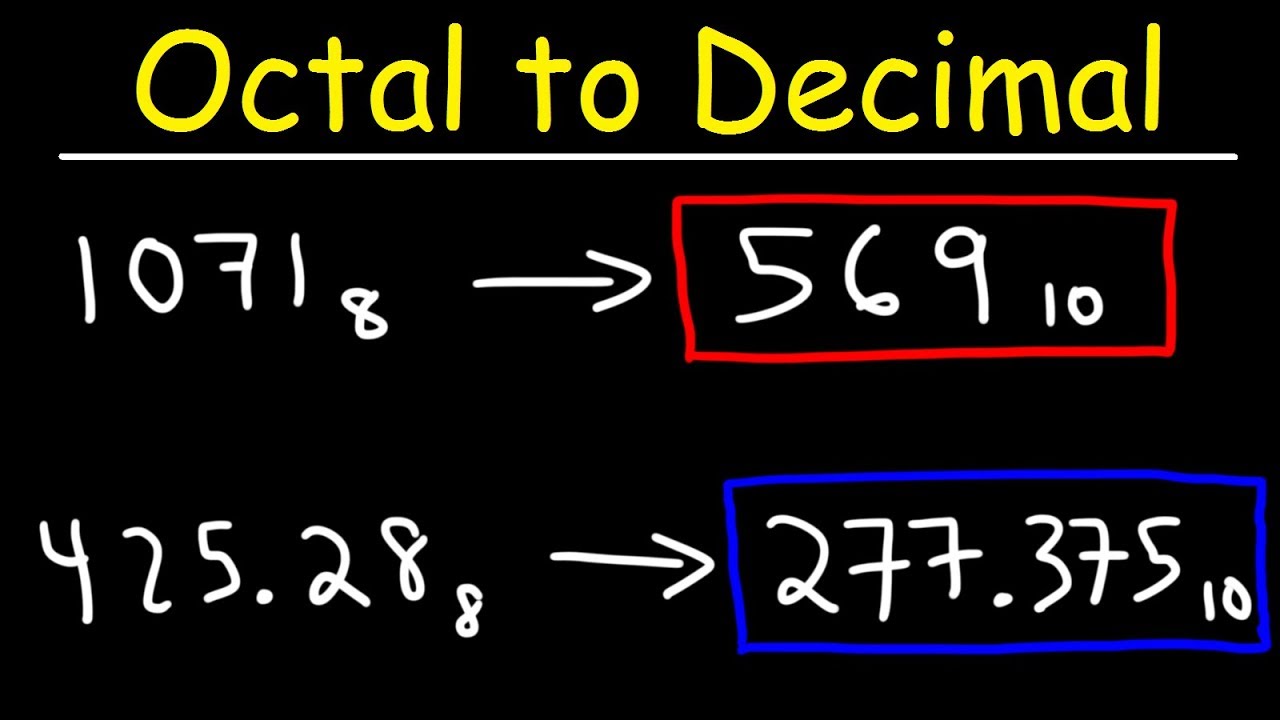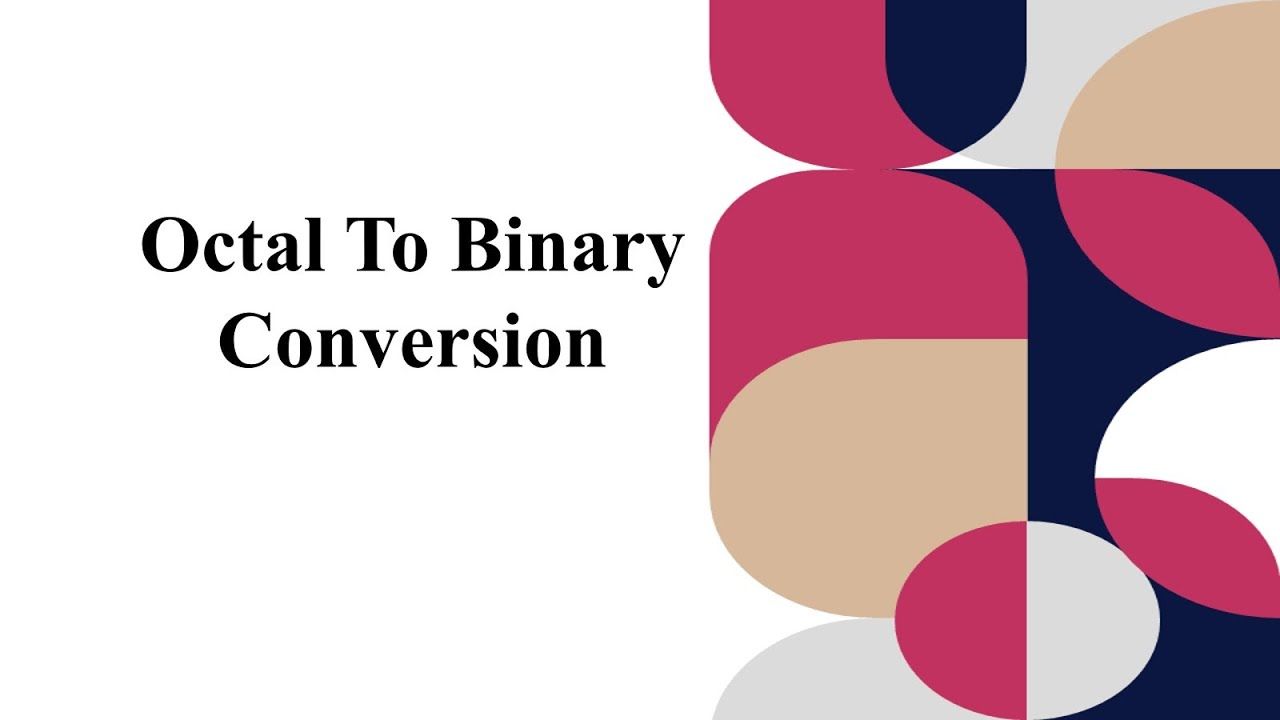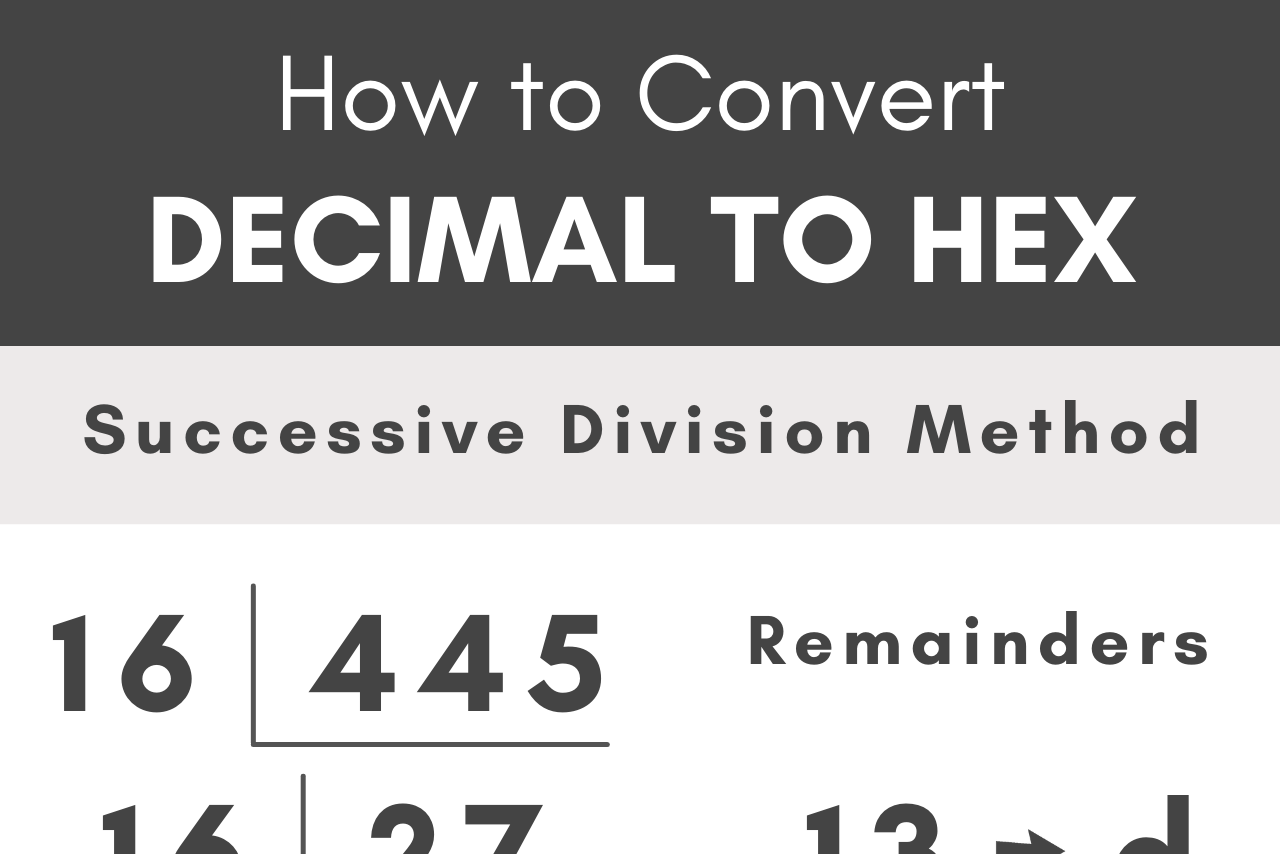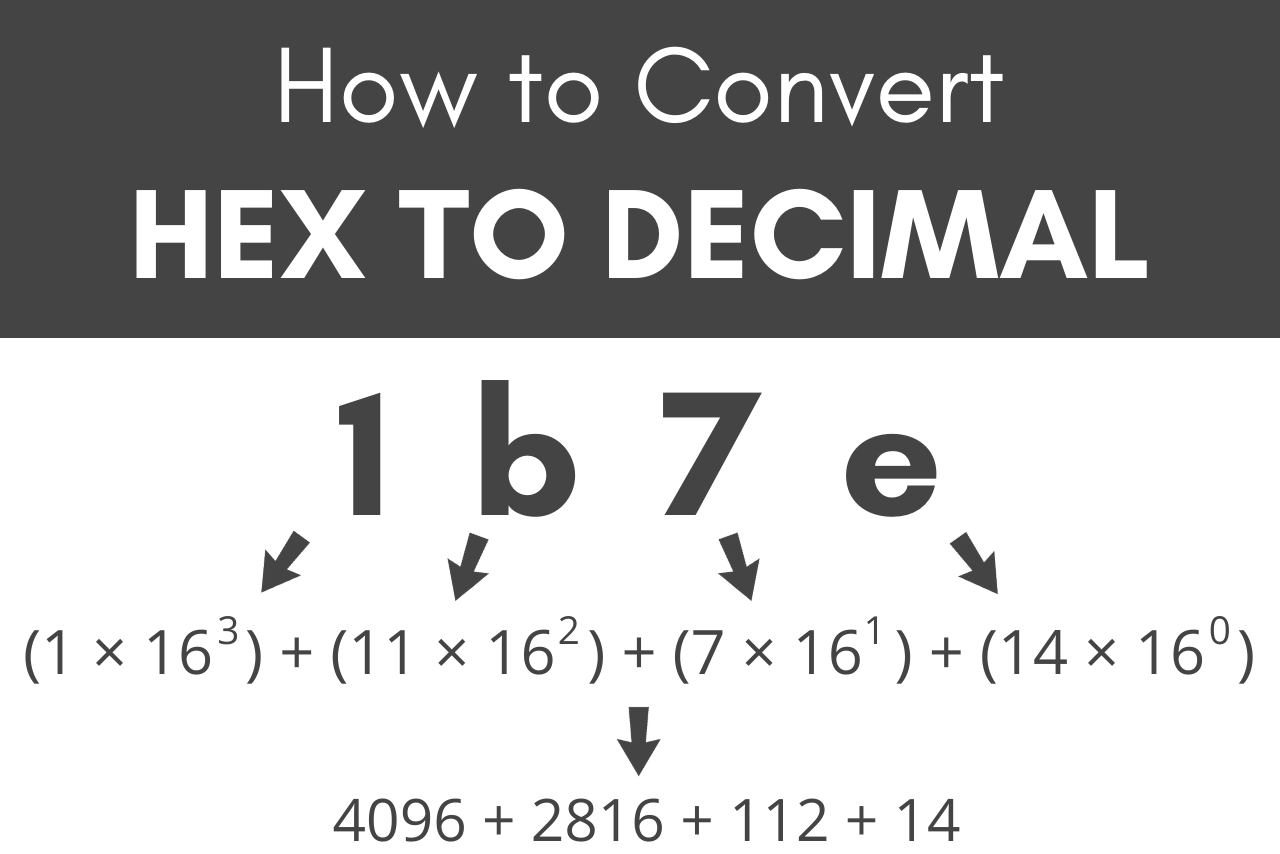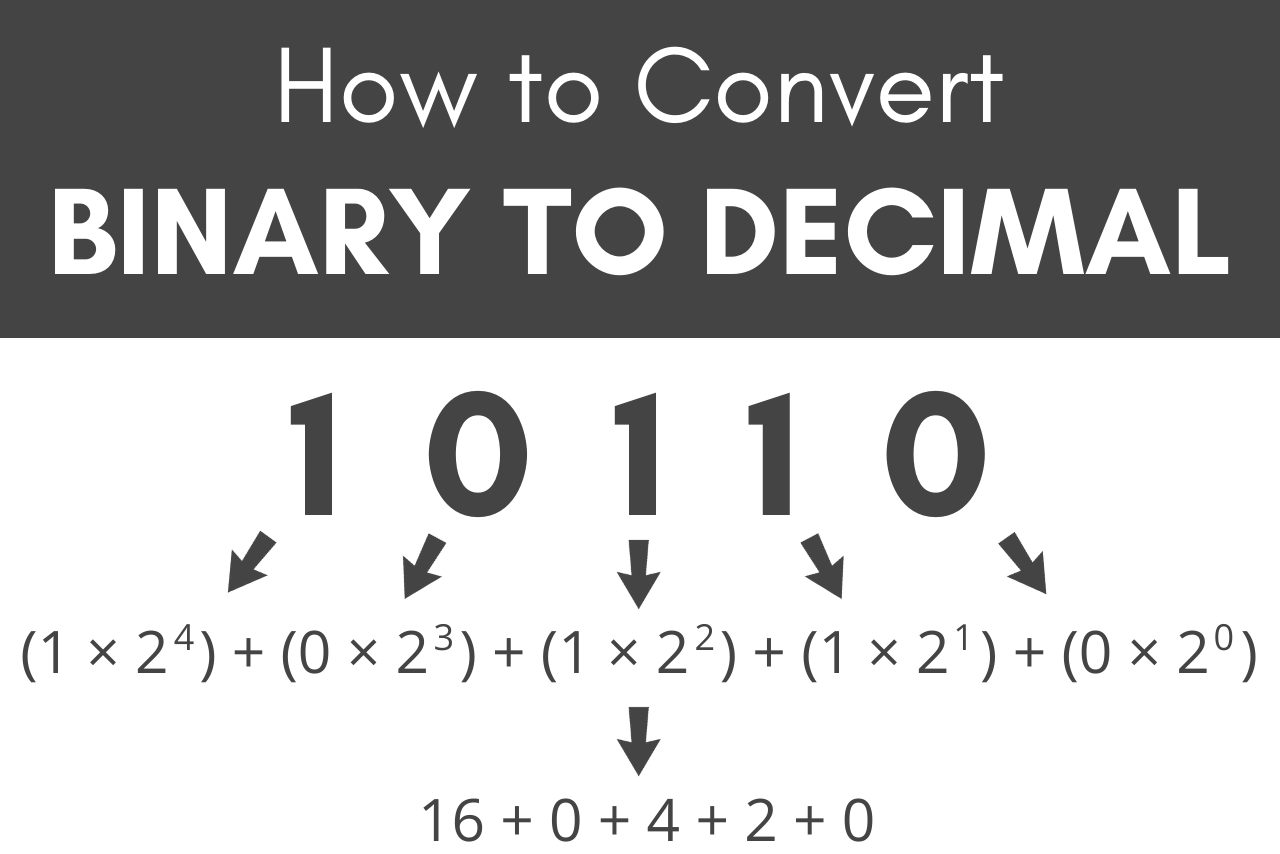ASCII to Text
convert ASCII code into readable text
How to Use ASCII to Text Converter?
Online ASCII to text converter to convert ASCII code to text, below are simple steps:
- Enter the ASCII code you want to convert in the text box.
- Press the “Convert” button.
- The utility will convert the ASCII code immediately.
- Click “Copy” to save the string.
What is ASCII?
ASCII stands for (American Standard Code for Information Interchange) and is used to encode text to the computer. It is a coding system that assigns a special 8-bit code to every letter, number, and symbol in 256 slots.
There are 128 ASCII characters, which include English alphabets, numbers, symbols, and special characters. Every number, letter, punctuation mark, and symbol has its own ASCII code. Such as, Capital Letter A has been allocated 65, while 1 has been allocated 49 and space has been assigned 32.
The ASCII encoding system enables a computer to store text files and share them with other computers that support ASCII encoding. When a computer stores characters in its system, they aren’t saved as characters themselves. Instead, the computers store each character as a binary string, which consists of 0s and 1s. When a character is encoded into a computer system, it needs to be translated into a string of code that is known as ASCII codes.
Text to ASCII Conversion Table
Dec = Decimal Value
Char = Character
'5' has the int value 53
if we write '5'-'0' it evaluates to 53-48, or the int 5
if we write char c = 'B'+32; then c stores 'b'
Dec Char Dec Char Dec Char Dec Char
--------- --------- --------- ----------
0 NUL (null) 32 SPACE 64 @ 96 `
1 SOH (start of heading) 33 ! 65 A 97 a
2 STX (start of text) 34 " 66 B 98 b
3 ETX (end of text) 35 # 67 C 99 c
4 EOT (end of transmission) 36 $ 68 D 100 d
5 ENQ (enquiry) 37 % 69 E 101 e
6 ACK (acknowledge) 38 & 70 F 102 f
7 BEL (bell) 39 ' 71 G 103 g
8 BS (backspace) 40 ( 72 H 104 h
9 TAB (horizontal tab) 41 ) 73 I 105 i
10 LF (NL line feed, new line) 42 * 74 J 106 j
11 VT (vertical tab) 43 + 75 K 107 k
12 FF (NP form feed, new page) 44 , 76 L 108 l
13 CR (carriage return) 45 - 77 M 109 m
14 SO (shift out) 46 . 78 N 110 n
15 SI (shift in) 47 / 79 O 111 o
16 DLE (data link escape) 48 0 80 P 112 p
17 DC1 (device control 1) 49 1 81 Q 113 q
18 DC2 (device control 2) 50 2 82 R 114 r
19 DC3 (device control 3) 51 3 83 S 115 s
20 DC4 (device control 4) 52 4 84 T 116 t
21 NAK (negative acknowledge) 53 5 85 U 117 u
22 SYN (synchronous idle) 54 6 86 V 118 v
23 ETB (end of trans. block) 55 7 87 W 119 w
24 CAN (cancel) 56 8 88 X 120 x
25 EM (end of medium) 57 9 89 Y 121 y
26 SUB (substitute) 58 : 90 Z 122 z
27 ESC (escape) 59 ; 91 [ 123 {
28 FS (file separator) 60 < 92 \ 124 |
29 GS (group separator) 61 = 93 ] 125 }
30 RS (record separator) 62 > 94 ^ 126 ~
31 US (unit separator) 63 ? 95 _ 127 DEL